Innovation that Brings Vision to Life!
Get Inspired! Customize your home with windows, doors, siding, stone, roofing, and more! This easy-to-use web-based design tool can help you envision the home of your dreams. Learn More >
At Blackhawk Building Supply, our selection of exterior building materials meets cutting-edge technology to improve your building or remodel experience.
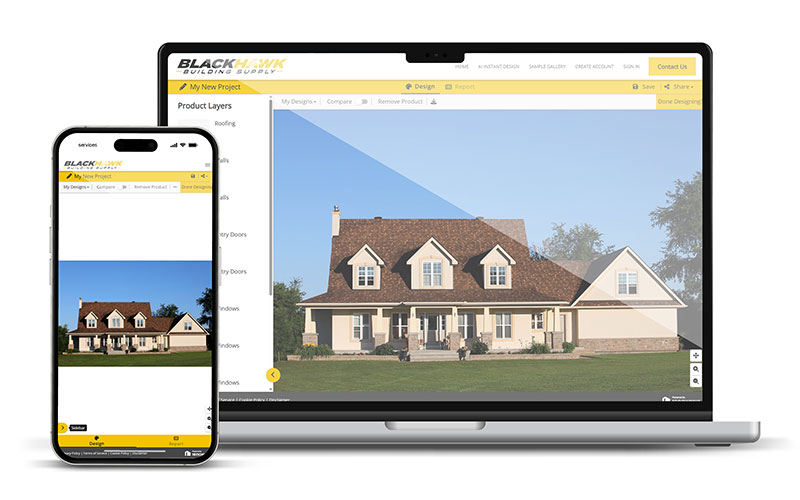
Are you conflicted with design ideas or unsure if the colors you’ve selected will look good? Our goal is to provide you with all the tools that you need to simplify this process. We understand that renovating the exterior of your home is not only an investment but also a commitment. That’s why we’ve created this Visualizer to guide you. Select a sample house or download a picture of your home to begin customizing its elements. The choice is all yours, whether its windows, doors, siding, stone, roofing, and more.
Our Visualizer can help give you an idea of how our windows, doors, siding and stone will look like on your home. For those that prefer to see and evaluate products in person, stop in at our local showroom and talk to our knowledgeable sales team who can show you samples of all the products that we sell.
Visualizer FAQ
Yes! Our design visualizer is as simple as uploading a picture and testing out different products to see how they’ll look on your home.
It can be challenging to envision how new exterior products will appear on your home. Fortunately, this easy-to-use siding visualizer eliminates the guesswork from installing fresh siding, roofing, and more. With its intuitive interface, you can seamlessly preview different options and make informed decisions about enhancing your home's curb appeal.
Sample homes are ready-made interactive images that you can use to get inspired and quickly see what our products look like on another home.
This feature allows you to upload a photo of your home and prepare it for interactive design using our simple image preparation tools.
There is a Share button in the top right corner of the page. You will need to be signed into an account and will need to save the project before sharing. The project can be shared on Facebook, Twitter, Pinterest or sent by email.
You can download a jpg image of your design to your computer or device from the menu options above the image. You can also use the print menu in the Report area to “Save as PDF” instead of printing. This will download a pdf version of the report to your computer or device. This report will include your new design and a breakdown of the selected products.
After applying products to an image, there is a Compare toggle button located above the image in the Design area. This allows you to see the before and after image by moving the slider bar left & right.
